For instruktioner på svenska, klicka här.
For instruksjoner på norsk, klikk her.
As a Monitor customer, you should contact your bank representative. Open Payments handles the technical integration, so you need to request to be connected to the integration solution with Open Payments.
To activate services that use ISO, contact your local Danske Bank office – either by phone or in person – to set up an agreement with Open Payments as the service provider. After mentioning this, they will be able to determine what you need as a Monitor end user. If you are asked about file signing, you should request that files be signed by a physical user in the online bank.
Note! Make sure there are no pending payments scheduled for execution when you activate the service.
1. Go to "Administration" in the online bank.
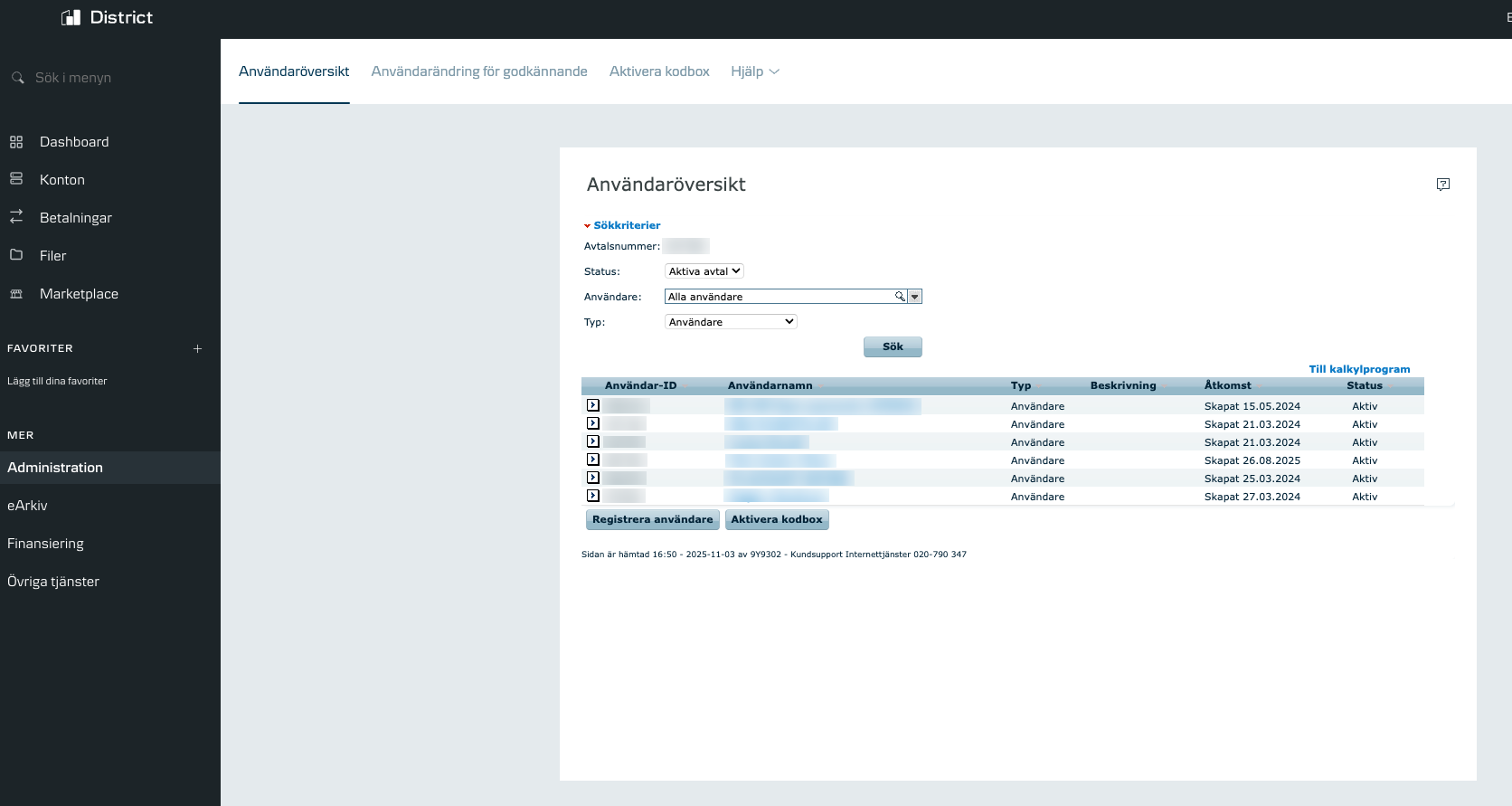
2. Click on a user and then on "Change permissions...".
%20(1).png)
3. There will be 6 steps to click through:
%20(1).png)
4. In the 5th step, select the permissions you want the user to have.
%20(1).png)
6. In the 6th step, click "Finish" and sign the new permissions.
%20(1).png)