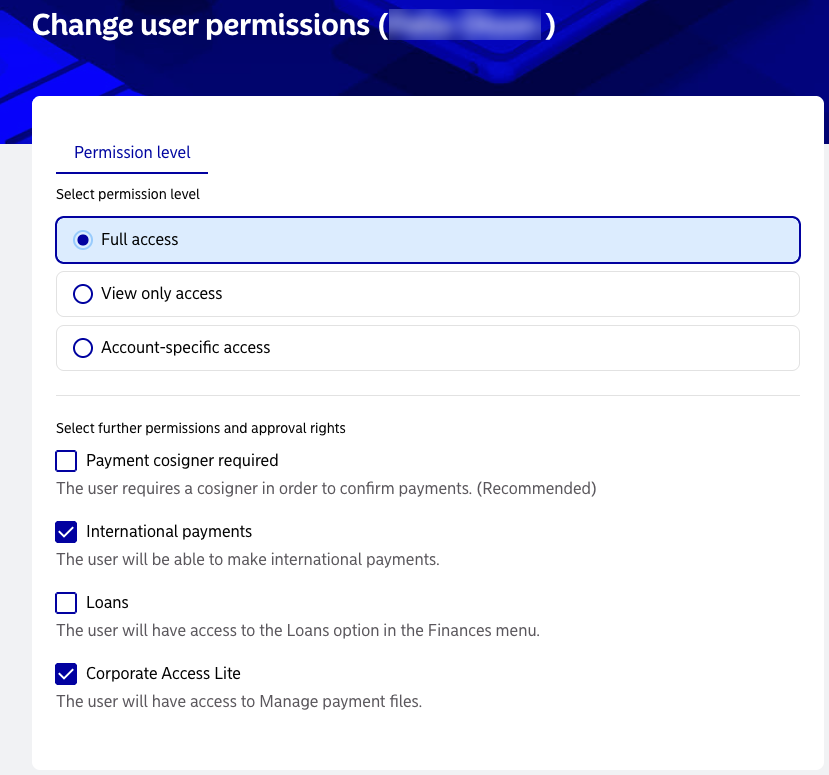För instruktioner på svenska, klicka här.
Suominenkieliset ohjeet löydät täältä.
The activation of services via PSD2 is done directly in Monitor. Just make sure that you have logged in to your company's online bank at least once.
Important! Ensure that no payments are pending execution when activating the service.
To order the service, you need to have the authorization to sign agreements.
1. Follow the link to Nordea to connect your bank account: Corporate Access Lite | Nordea
2. Once you have opened the page from the link above, scroll down to the list of vendors to find Open Payments.
3. Click "Apply in Nordea Business" under Open Payments and log in to Nordea.
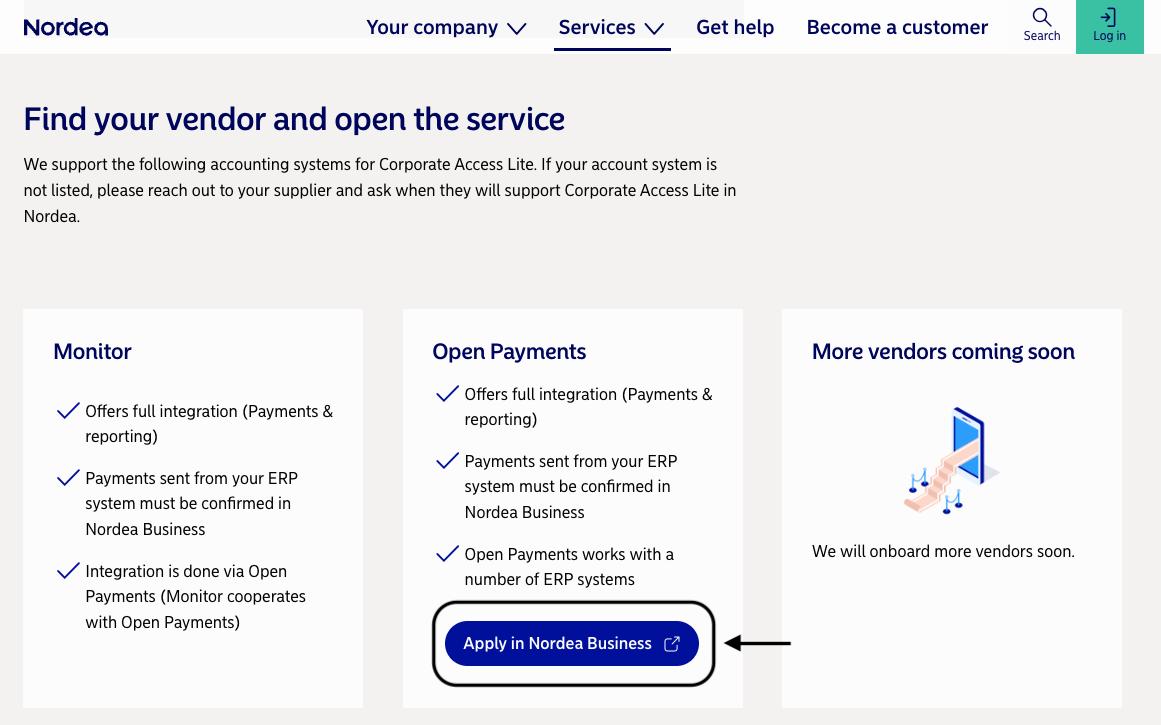
4. After logging in, fill out the form and complete the process with a digital signature.
5. It usually takes 1–5 business days from when you connect to the service until it is ready for use.
1. Go to "Manage users" in the online bank.
.png)
2. Click on a user and then on "Change user permissions".

3. Change the user's permissions. Full access is recommended. Corporate Access Lite is required for sending file payments.